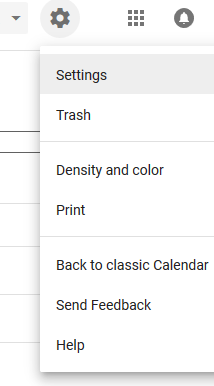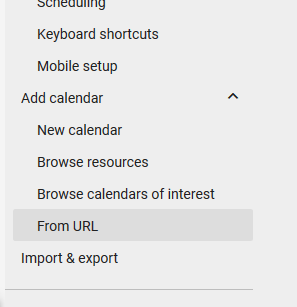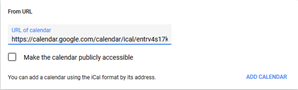Subscribe with Google
Instructions for subscribing to IFFS calendar with your Google Calendar account (applies for computer)
- Go to https://calendar.google.com/ and sign in to your google account.
- Click the gearbar to the right and select settings:
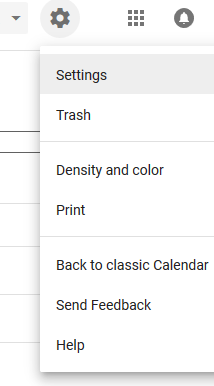
- Choose Add calendar to the left and click From URL:
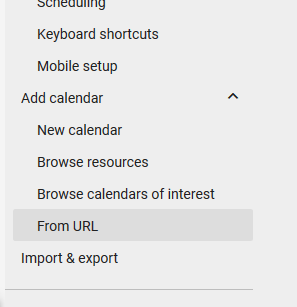
- Add the following URL into the input area:
https://calendar.google.com/calendar/ical/entrv4s17kc97tv2mhhem7j898%40group.calendar.google.com/public/basic.ics
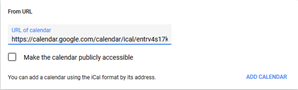
- Done!